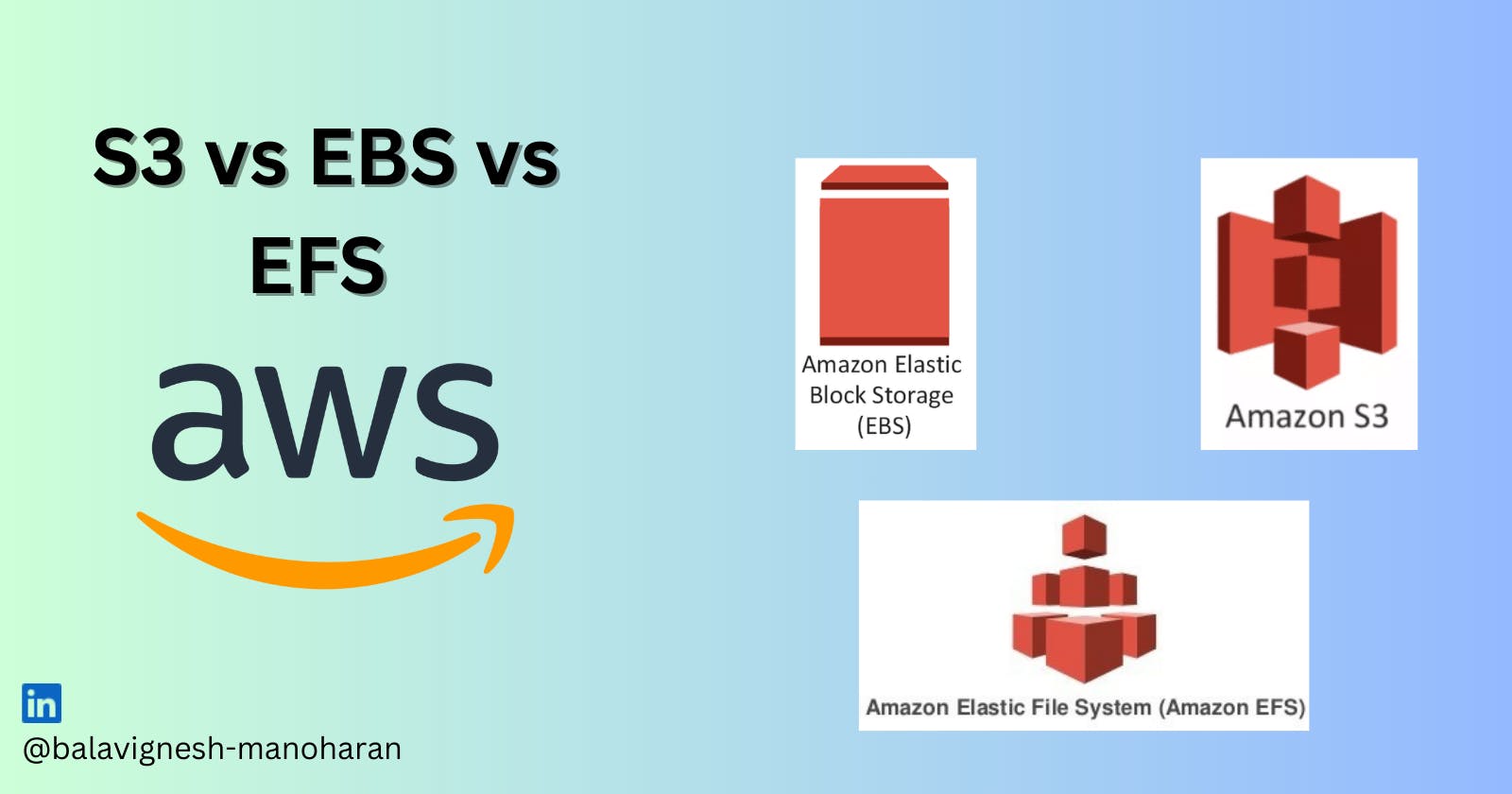When navigating AWS's array of storage solutions, users frequently find themselves contemplating the choice between three primary services: EBS, EFS, and S3.
So, which one is the right fit?
Typically, the decision hinges on the specific use case. The good news is that these three services exhibit distinct characteristics, making the selection process straightforward once your requirements are well-defined.
The even more encouraging news is that we've compiled all the essential information to facilitate that decision-making process below.
1. EBS: Persistent block level storage
EBS volumes, it provides a storage volume directly connected to EC2 (Elastic Cloud Compute). EBS allows you to store files directly on an EC2 instance, allowing the instance to access your files in a quick and cheap manner.
EBS Instances can be either General Purpose SSD (for general use) or Provisioned IOPS SSD, for mission-critical workloads.
EBS’s key benefits
Rapid, Low-Latency Performance: Experience swift, low-latency performance with up to 16,000 IOPS for General Purpose SSDs and an impressive 256,000 IOPS for the latest Provisioned IOPS SSD, ensuring seamless operations for your applications.
Effortless Data Backup and Restoration: EBS simplifies data backup and restoration through snapshots that can be effortlessly taken at hourly intervals. Your data is securely preserved, offering peace of mind and operational resilience.
High Availability Assurance: Count on high availability with reliability ranging from 99.8% to 99.9% for General Purpose SSDs and an outstanding 99.999% for Provisioned IOPS SSD, ensuring your applications and data are consistently accessible.
Built-in EBS Encryption: Worry-free security is guaranteed with EBS encryption. No need to manage encryption keys, as EBS takes care of this crucial aspect for you, ensuring a secure storage environment.
When to use EBS?
EBS’s use case is more easily understood than the other two. It must be paired with an EC2 instance. So when you need a high-performance storage service for a single instance, use EBS.
2. EFS: File system storage for multiple EC2 instances
Elastic File System (EFS) is Amazon’s way of allowing businesses to share file data from multiple EC2’s or on-prem instances simultaneously.
EFS is an elastic and serverless service. It automatically grows and shrinks depending on the file storing needs of your business without you having to provision or manage it.
EFS’s key benefits
Dynamic Throughput Adaptability: As a shared file storage service catering to multiple EC2 instances, EFS offers adaptive throughput that scales seamlessly with its storage capacity. It excels in handling sudden, high-volume file dumps, showcasing a remarkable performance of up to 500,000 IOPS or 10 GB per second.
Complete Elasticity: EFS is designed to be totally elastic, allowing you to add files effortlessly after setting up an EFS instance. Say goodbye to concerns about provisioning or potential disruptions to your application's performance – EFS ensures a seamless and elastic file storage experience.
Additional accessibility: EFS can be mounted from different EC2 instances, but it can also cross the AWS region boundary via the use of VPC peering.
When to use EFS?
Amazon Elastic File System (EFS) provides an easy-to-use, high-performing, and consistent file system needed for machine learning and big data workloads. Tons of data scientists use EFS to create the perfect environment for their heavy workloads.
3. S3: Object storage (photos, videos, documents, etc.)
The Amazon Simple Storage Service (Amazon S3) is AWS’s object storage solution. If you’ve ever used a service like Google Drive or Dropbox, you’ll know generally what S3 can do. At first glance, S3 is simply a place to store files, photos, videos, and other documents.
S3 is incredibly powerful, so powerful, in fact, that even tech-giant Netflix uses S3 for its services
In fact, many of the websites you access on a daily basis either run off of S3 or use content stored in S3.
S3’s key benefits
Running analytics: S3 takes the lead in analytics by seamlessly interfacing with services like AWS Lake Formation and various analytics tools.
Efficient Data Archiving: S3 offers a cost-effective solution for data archiving, allowing you to store simpler versions of your data at a lower cost compared to a 'fuller' version.
Unparalleled Durability: Amazon S3 sets the bar for durability with services like S3 Standard, S3 Standard–IA, S3 Intelligent-Tiering, S3 One Zone-IA, S3 Glacier, and S3 Glacier Deep Archive. These services collectively provide an exceptional 99.999999999% (11 9’s) of data durability over a year.
Exceptional Availability: S3 stands out with its remarkable availability rate of 99.99% and beyond, ensuring your data is consistently accessible when needed.
Versatile and Shareable: Beyond its storage capabilities, S3 proves to be highly flexible. It can be seamlessly mounted on an application, acting as a shared drive.
When to use S3?
S3 is good at storing long-term data due to its archiving system. Things like reports and records, which may go unused for years, can be stored on S3 at a lower cost than the other two storage services discussed.
Some businesses need to store financial, medical, or other data mandated by industry standards. AWS allows users to archive this type of data with S3 Glacier, one of the many S3 storage classes to choose from. S3 Glacier is a cost-effective solution for archiving and one of the best in the market today.
S3 also supports static websites, so if you need to host a static HTML page, S3 is a good choice.
AWS Storage Summed Up
S3 is for object storage. Think photos, videos, files, and simple web pages.
EBS is for EC2 block storage. Think of a computer’s hard drive.
EFS is a file system for many EC2 instances. Think multiple EC2 instances and lots of data.
Conclusion
If you ever thought that some of the storage types within Amazon Web Services are similar or duplicate - now you know that it is definitely not the case for Amazon S3, Amazon EBS, and Amazon EFS. Each serves its own purpose and, in our opinion, does it perfectly.
If you found this article helpful and insightful, your support means the world to us! Please consider giving it a like and sharing it with your network.
Your engagement helps us continue to provide valuable content.
Thank you for being a part of our community! 🚀👍