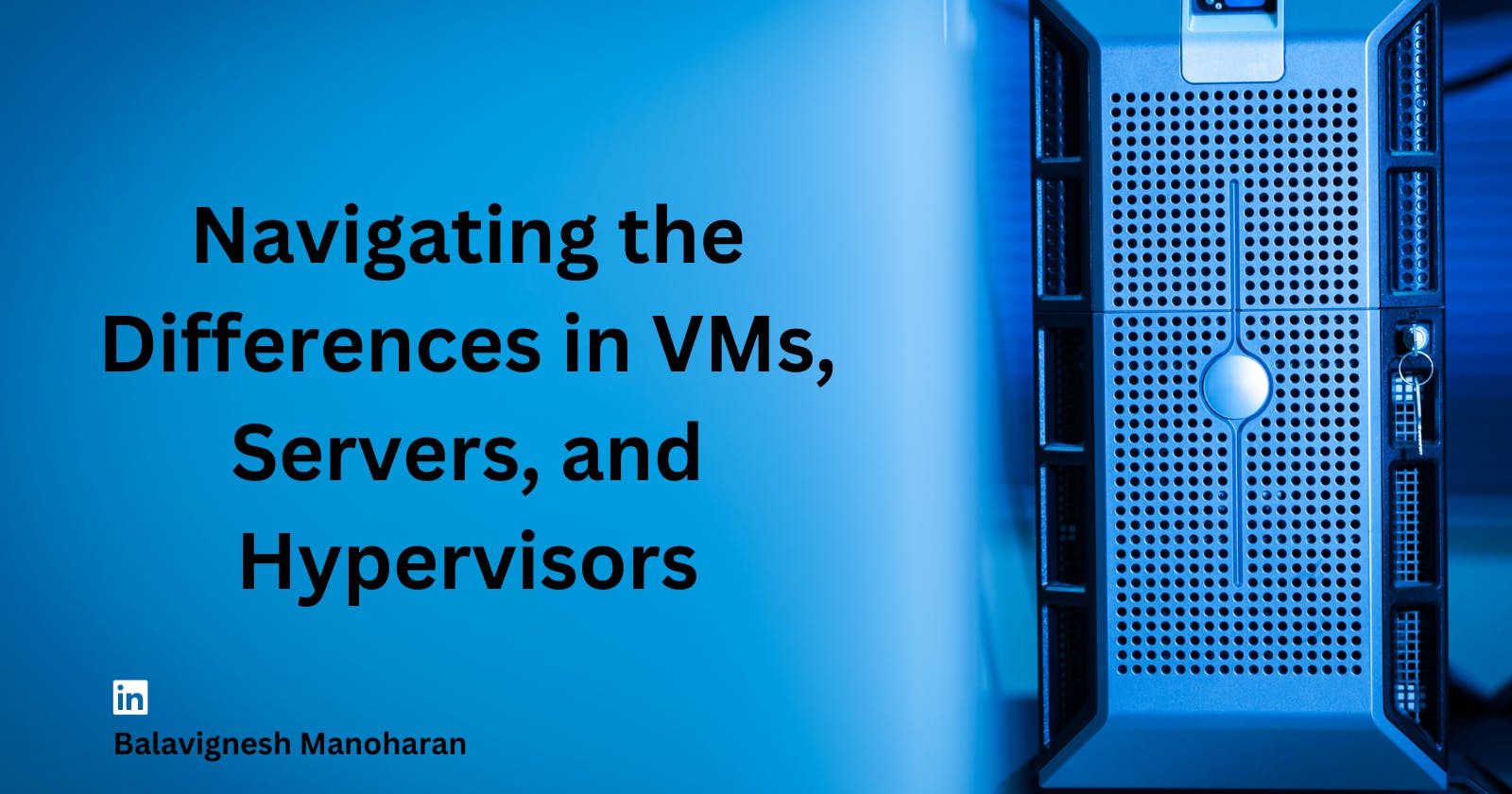In the intricate world of modern computing, managing resources efficiently is key for optimal performance. Let's explore the dynamics of Servers, hypervisors, and virtual machines (VMs) EC2 using real-world examples.
The Challenge of Resource Allocation
Imagine the scenario faced by tech giants like Netflix and NASDAQ. Netflix needs to handle diverse workloads, and NASDAQ requires real-time processing for stock market data. These entities can't afford the luxury of multiple servers with varying capacities in their data centers due to space, power, and cooling constraints.
The Physical Server
To tackle this, providers deploy physical servers in data centers with significant capacities—say, 64 cores, 256 GB memory, high networking capabilities, and ample storage. However, these capacities often far exceed the needs of individual applications.
Introducing the Hypervisor
Enter the hypervisor, a crucial layer that sits atop the physical server. Think of it as a software manager within the server, efficiently allocating resources to applications. When NASDAQ, for instance, requests resources, the hypervisor can dynamically allocate specific amounts of CPU, memory, networking, and storage from the physical server.
Understanding Virtualization
This is where the concept of a virtual machine (VM) comes into play. A VM is essentially a virtual server created by the hypervisor. It abstracts the underlying hardware, allowing NASDAQ to have a "virtual CPU" or VCPU, a term commonly used for the allocated CPU resources. The VM encapsulates an entire guest operating system, isolating it from other VMs.
EC2 as a Type of Virtual Machine
Enter Amazon EC2 (Elastic Compute Cloud), a popular example of a cloud-based virtual machine. It operates on the same principles—allocating CPU, memory, network, and storage resources as per the user's request. The term "virtual server" or "virtual machine" is often used interchangeably with EC2 instances.
Scalability through Virtualization
One significant advantage of this setup is scalability. As demand fluctuates, applications can request more resources. For example, Netflix might ask for additional instances during peak usage. The hypervisor efficiently scales by allocating more resources from the physical server, creating and distributing additional VMs.
Below is an image that represents the content above, illustrating how the physical server, equipped with significant CPU, storage, memory, and network capacities, allocates resources to EC2 instances or virtual machines using a hypervisor.

Conclusion: Bridging the Physical and Virtual Realms
In essence, a server refers to the physical hardware, while a virtual machine, facilitated by the hypervisor, abstracts and efficiently utilizes these physical resources. EC2, as a cloud-based solution, exemplifies how virtualization can be achieved beyond on-premise data centers.
If you found this blog insightful, I would be grateful for your support. Kindly consider liking and sharing this post, helping us reach a broader audience.
Thank you for being part of this exploration.
Happy learning :)